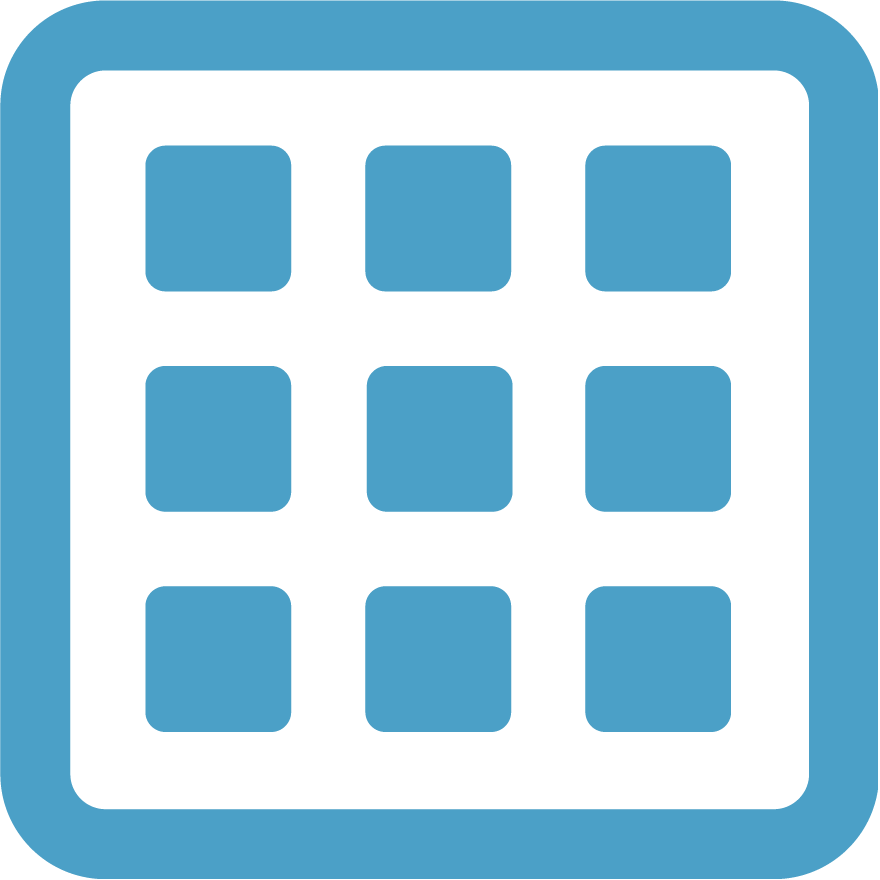 Note Block Interface by Gamemode 4
Note Block Interface by Gamemode 4
Note Blocks have always been a bit... odd to use. Figuring out what note its set to involves a cryptic colour scheme of the note particle, and if you miss the note you want, you have to go around the whole range again. This simple data pack displays the current note above a note block, and allows you to go backwards by sneaking.

Features
- The current pitch of a note block is displayed above it when struck or tuned by the player.
- Enables tuning back down the scale by sneaking while tuning the note block
More Info
Credits
- Creator: Scommander
- Updated by: Denniss
- Icon Design: DuckJr
About Gamemode 4 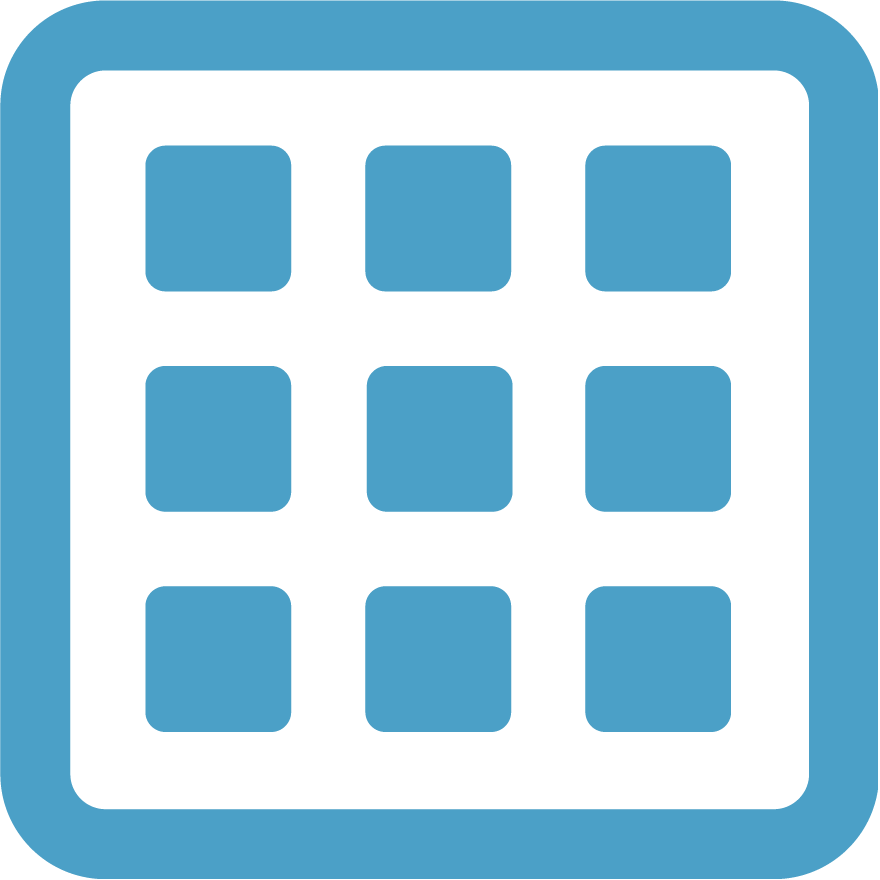
Gamemode 4 is a series of command-powered creations that are designed to change and enhance the survival experience. All of our modules are designed to work together flawlessly, and are balanced for usage in a survival setting. Pick and choose your favorites from our website, or wherever you get datapacks.